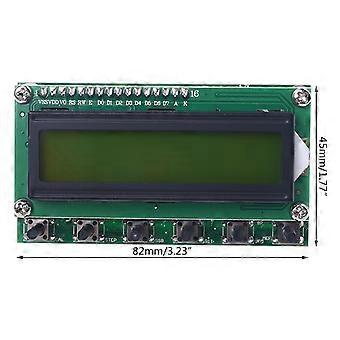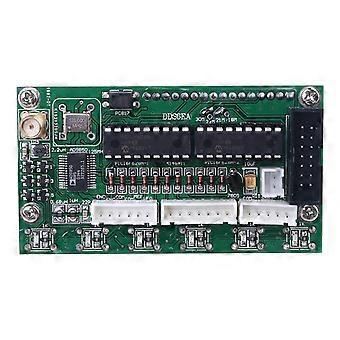描述
["brand new and high quality.\nFeatures:\nThis is a 0~55MHz DDS Signal Generator. It is based on AD9850 chip and is very easy to operate.\nSupports 0~55MHz continual adjust at 1Hz step.\nThis generator has 78L05 voltage regulate. Input current at 200MA, input voltage 8-9V would be the for ideal voltage.\nInput voltage of 12V can only be used for short for time testing, otherwise will cause heat to board.\n5p/6p connect to encoder as per photo. 7p of the middle connects to digital for matrix input. 14p (8V GND) is 8V power supply from main board. If powered by main board, DDS does not need independent power supply.\n1~6 correspond to 6 frequency bands: (3.8,7 ,9,14,18 or 21,27 or 29)\nISB, USB, CW are the three mode choices.\nDT is signal from main board.\n\nKeys & Connection interfaces:\nENC: encoder switch\nMEM: switch for memory mode\nVFO: Transfer from VFO A to VFO B, or from VFO B to VFO A.\nSSB: Working mode change: circulate from USB, LSB, AM, CW, and on and on...\nRIT: fine tuning to receiving frequency\nCAL: set functions\nKB-1 and KB-2 have common shared pin, but is not GND.\n \nHow to operate:\nPress CAL, power on, then we enter setting screen. Let go/release CAL.\nA: ENABLE 6XREFCLE: setting chip clock mode, adjust frequency encoding setting. AD9851 set to 6-multiply frequency, AD9850 set to 1multiply frequency. Press CAL then quickly release to enter next step B.\nB: DDS-SYSTEM-CLK: Chip working frequency setting. Use encoder switch to adjust value. Operate in accordance with STEP for key. AD9851 set at oscillator 6-multiply channel, AD9850 set at actual output of oscillator. Press CAL then quickly release to enter step C.\nC: MIN_RX_DDS_FREQ:Setting minimum working frequency. Use encoder switch to adjust value and in accordance with STEP for key. Press CAL then quickly release to enter step D.\nD: MAX_RX_DDS_FREQ:Setting maximum working frequency. Use encoder switch to adjust value and in accordance with STEP for key. (Smaller than 60MHz would be OK ). Press CAL then quickly release to enter step E.\nE: SSB_OFFSET:Fine tuning for SSB working mode. Use encoder switch to adjust value and in accordance with STEP for key. Press CAL then quickly release to enter step F.\nF: CW_OFFSET:Fine tuning for CW working mode. Use encoder switch to adjust value and in accordance with STEP for key. Press CAL then quickly release to enter step G.\nG: OFFSET_FREQ:Setting of offset Frequency. e.g, set to 9MHz or 10.7MHz, use encoder switch to adjust value and in accordance with STEP for key. Press CAL then quickly release to enter step H.\nH: MULTIPLIER: multiply setting for frequency. Should be set as 1, press CAL then quickly release to enter step I:\nI: Screen displayes word \"SAVE\", automatically save the above setting, and returns to normal working.\n\nSpecifications:\nDisplay: 1602 LCD \nInput voltage: for DC 8V-9V \nInput current: 200mA \nFrequency range: 0-55MHz \n6 bands: 3.8,7,9,14,18 or 21,27 or 29 \nMaterial: Metal and Plastic\nSize: approx.82x45mm/3.23x1.77in\nColor: As pictures shown\nQuantity: 1 Pc\n\nNote:\nNo retail package.\nPlease allow 0-1cm error due to manual measurement. pls make sure you do not mind before you bid.\nDue to the difference between different monitors, the picture may not reflect the actual color of the item. Thank you!\n\nPackage Includes:\n1 x DDS Signal Generator Digital Module (other accessories demo in the picture is not included.)"]
-
品牌:
Unbranded
-
类别:
电子振荡器
-
颜色:
Multicolor
-
Fruugo ID:
442756852-929590378
-
EAN:
7910017419838