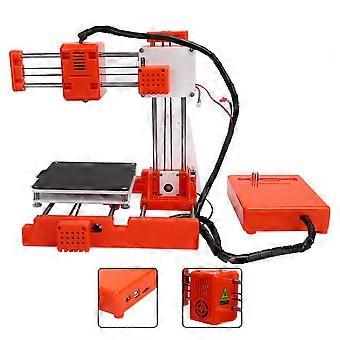描述
3D Printer Mini Desktop DIY Toy Kit with 3 Kinds Connection Mode for Students 110‑240VEU Plug
Item Type: 3D Printer
Printing Range: Approx. 100 x 100 x 100mm / 3.9 x 3.9 x 3.9in
Number of Nozzles: 1
Nozzle Diameter: Approx. 0.4mm / 0.02in
Printing Layer Thickness: 0.05-0.3mm
Consumables Used: PLA
Consumable Diameter: Approx. 1.75mm / 0.1in
Printing Accuracy: 0.1-0.2mm
Slicing Software: For Easyware / CURA / Simplify3D
Printing Temperature: 180-230℃
Printing Speed: 10-40mm/s
File Format: Model format: Stl / Printer identification format: Gcode
Power Source: 12V, 30W
Printing Platform: Magnetic stickers are desirable
Software Support: For Windows XP/7/8/10
Connection Mode: TF Card, USB Cable, wifi
How e
If it is your first time to come into contact with a 3D printer and you don’t know where to start, let’s teach you how to get started.
First of all, 3D printers can only print 3D model files in gcode format.
The 3D model file we download or the 3D model file modeled by the modeling software is generally in the STL format. The STL format must be sliced by the slicing software and converted into a model file in the gcode format before printing.
Here is a brief introduction to several basic methods of using a 3D printer to print models.
1. The first type: children's level
This is the simplest operation. Download the model file in gcode format on the website, copy it to the TF card, insert the card into the 3D printer, and print.
2. The second type: entry level
Download the model file in STL format on the website, then use Easyware to slice into gcode format files with one click, then copy to TF card, insert TF card into 3D printer, and print (Easyware slice software for beginners slices Software, the cut out model printing effect is general).
3. The third type: Intermediate
Download the STL format model file on the website, slice it into a gcode format file with CURA slice software, and copy it to a TF card, insert the TF card into a 3D printer to print, and then print. (CURA slicing software is a professional slicing software, the cut out model prints better).
4. The fourth type: advanced
Use modeling software to create a 3D model in STL format, then use Easyware or CURA slice software to slice into gcode format, then hold it into a TF card, insert the TF into a 3D printer, and print.
Please see the manual for details.
-
Fruugo ID:
413725698-874295704
-
EAN:
5001337789410