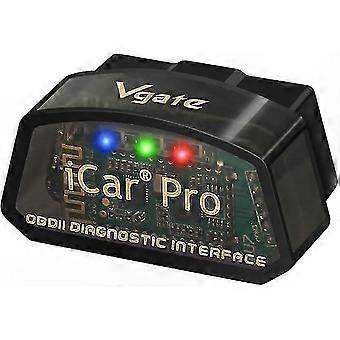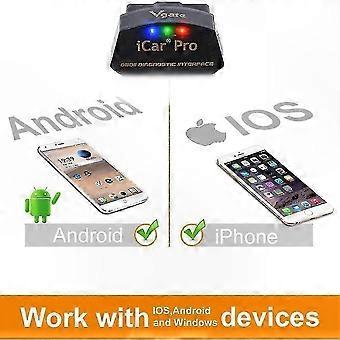描述
Vgate car scanner for your needs! Designed for car enthusiasts who want to perform professional-level diagnostics. Fully compatible with all OBD2 protocols and commands, featuring an auto-sleep and auto-wake function to minimize power consumption and help protect your vehicle's battery. Note: The auto-wake function is not supported on hybrid or fully electric vehicles.
Read both generic and manufacturer-specific diagnostic trouble codes. Equipped with a fast ARM processor capable of handling up to 30 PIDs per second. View real-time ECU sensor data including engine RPM, fuel system status, fuel pressure, oxygen sensor voltages, and other key vehicle parameters. Prepare for emissions testing by checking readiness status. Read and clear trouble codes, turn off the MIL (Check Engine Light), and view freeze frame data and I/M readiness monitors.
When paired with a compatible OBD2 app, the Vgate iCar Pro BLE 4.0 unlocks additional diagnostic capabilities. After 30 minutes of engine shutdown, the device automatically enters sleep mode to prevent battery drain. Wake-up triggers include Bluetooth connection, door unlock, or engine start.
Compatible with all OBD2 and EOBD compliant vehicles. Supports petrol vehicles from 2001 (Europe) and diesel vehicles from 2003/2004 (Europe), as well as vehicles from 1996 onward in the USA and 1998 onward in Canada. Designed for 12V petrol vehicles and 12V light diesel vehicles with a gross vehicle weight of 6.5 tons or less that support OBD2 protocols. Not compatible with heavy-duty 24V diesel vehicles such as semi-trailers or tractors, which use different communication standards.
Works with popular OBD2 apps on iOS and Android, including Bimmercode, OBD Fusion, OBD Auto Doctor, OBD Car Doctor, JScan, Torque Pro, and Torque Lite. Connection requires a third-party app on your smartphone or tablet.
For Android devices, the adapter will appear as "Android-Vlink." For iOS devices, it will appear as "iOS-Vlink" — ensure Bluetooth is enabled and configure the device name within your OBD2 app settings.
Usage steps:
1. Plug the Vgate iCar Pro Bluetooth 4.0 OBD2 adapter into the vehicle’s OBD2 port.
2. Enable Bluetooth on your smartphone or tablet.
3. Pair the device via Bluetooth through your chosen OBD2 application.
4. Begin diagnostics using the app.
Supports the following protocols:
- SAE J1850 PWM
- SAE J1850 VPW
- ISO 9141-2
- ISO 14230-4 (slow and fast)
- ISO 15765-4 (CAN)
- SAE J1939 (CAN)
- ISO 11898 (raw CAN)
Part of the iCar series, designed for reliable, professional-grade OBD2 diagnostics with low energy consumption. Compatible with iOS and Android devices. Easy setup and seamless connectivity for comprehensive vehicle monitoring and troubleshooting.
-
Fruugo ID:
405085729-859376573
-
EAN:
1028431528138