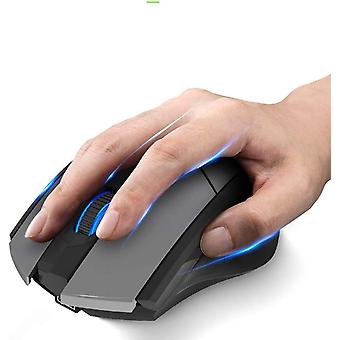描述
Automatic connection after switching, stable connection with a working distance of up to 10 meters.
The Bluetooth wireless mouse's silent design ensures clicks are quiet, reducing 80% compared to traditional computer mice.
Our rechargeable Bluetooth mouse has a built-in battery that can be charged via a USB cable.
The ergonomic style and soft, right-handed design provides your hand with good support for lasting comfort. 6 efficient keys.
Bluetooth 3.0 mode works with Win 7/Win 8/Win 10/Android/Mac OS system. Bluetooth 5.0 mode works with Win 8/Win 10/Android/Mac OS systems. Upgraded Bluetooth 5.0/Bluetooth 4.0/USB 2.4G wireless mouse realized the ideal of one mouse to control three devices, which provides more convenience for people who use multiple devices. Whether it's a Mac, Windows, Chrome OS, Android tablet, or switching between them, the mouse works flawless.
Charging information: The blue light on the steering wheel is always on when charging, and the light turns off when the battery is full. The charging time is approx. 3 hours.
Low voltage indicator: When the red light on the mouse wheel flashes, it indicates that the voltage is lowered and needs to be charged in time.
System Requirements
2.4G wireless mode: Win XP / WIN7 / WIN8 / WIN10 or above
Bluetooth 4.0 mode: Win XP / WIN7 / WIN8 / WIN10, Mac, Chrome OS, Android system
Bluetooth 5.0 mode: WIN8/WIN10, Mac, Chrome OS, Android system (Bluetooth 5.0 does not support Win 7/XP)
Note: IOS (iPad / iPhone) is supported but must be IOS 10.3 or later.
How do I connect to Bluetooth mode?
Turn the power switch to Bluetooth mode
Bluetooth 5.0 mode: (green light flashes slowly); Bluetooth 4.0 mode: (blue light flashes slowly)
Press the Bluetooth pairing button for about three seconds. The power indicator will flash (Bluetooth 5.0: Green; Bluetooth 4.0: Blue) to indicate the mouse is in pairing mode.
Search your devices for BT5.0 Mouse_Pro" or "BT4.0 Mouse" and then click "Match". The indicator light will turn off after pairing and the mouse can be used normally.
"
-
Fruugo ID:
91493126-191656282
-
EAN:
7099365772526