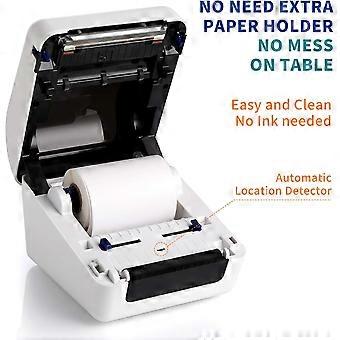描述
Thermal Lable Printer, Works with MAC, Windows 8 or later , Smartphone and Bluetooth, Ideal for Shipping LableThermal label printer make work easierThermal Shipping Label PrinterThis is a High Tech Label Printer with label holder uses direct thermal labels to print 203 DPI high-quality barcodes, shipping labels without ink, loners, ribbons, and extra label holder. Clean with no mess. Ideal for commercial and warehouse.Provide bluetooth connection option for Windows 8 or later, and Smartphone. Connect USB cable if you are using MAC.label shipping printer with paper holderAll In One Thermal Shipping Label PrinterNo ink and toners are needed.No paper holder is needed.Install the label in the printer, clean and no mess.100 sheets 4''X6'' labels contains in the packagePlease long press the top button until printer beep once to adjust the paper when you open the cover everytime.;;;Wide Applications for All Kinds of BusinessLabel printer for Ebay, Amazon, Shopify, Etsy, USPS BarcodePlease adjust the size when you using different sizes of lableWorks with any Thermal Direct Label with a width range of 1.57" to 4.1"When you using different sizes of label, please edit the size accordingly in the adobe or with the software we provide.You can easily to print the small bar code by Scan function of "Shipping Printer" AppYou can easily edit the label by PDF or by the App.Inquiry seller for help if you need.SHOPPING TIPSTIPS FOR QUICK USAGEThe package comes with U-disk included instruction videos to help you to set up easily. Watch the videos before using.To ensure printing correctly, pls Feed labels and left a part of labels outside.Calibrate printer before printing:Feed labelsLong press the feed button until you hear one beep then release your fingerpaper will forward and back several timesIt will load two blank labels and finish calibrationUSAGE REMINDERFor Androids/iphone("Shipping Printer" from Google Player or App Store)App needs access to location and storage.Download the APPOpen the Bluetooth on your deviceConnect Bluetooth on APPMake sure to select 4x6 file to print.(iOS cannot import PDFs directly, send files via social media)For Windows:Calibrate your PrinterInstall driver on PC (Driver is provide on U-disk and website)Add bluetooth (Not necessary step)Match COM port (Not necessary step)For Mac:Calibrate your PrinterInstall driver on PC (Driver is provide on U-disk and website)(Bluetooth is not capable with MacBook. Use USB cable for all Mac OS X v10.9or later.)Set up steps for windows PCFeed paperConnect USB cableCalibrate printer (Press top button, till you once deep and paper will forward and back sveral timesInstall river via USB firstly (not bluetooth)Keep USB cable connected stillSet up Bluetooth
-
Fruugo ID:
252307142-546569801
-
EAN:
9148341356514