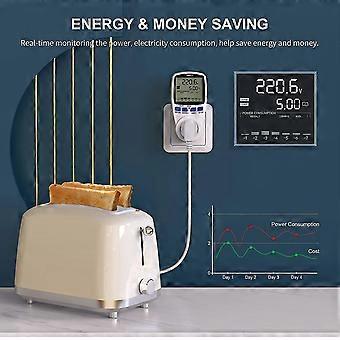描述
Dual Tariff Power Consumption Meter, Maxcio Socket Energy Meter With Lcd Display Overload Protection Power Consumption Meter Wattmeter 3680w Max 2 Pac
REAL-TIME MONITORING - Measure and calculate power (w), energy (kWh), current (A), voltage (V), frequency (Hz), CO2 emissions (kgCO2), the power factor, cost, maximum supply voltage, power, power factor, frequency and CO2 equivalent in real time. You can also view this accumulated data by day, week or month. DUAL TARIFF AND SINGLE TARIFF - Added dual tariff mode, you can set two electricity tariffs at different times as needed to calculate electricity costs more accurately .OVERLOAD ALERT - You can set the power of the security alarm (not to exceed 3680W). When the load connected to the socket exceeds the set value, the large LCD will flash OVERLOAD to warn the user. It helps you control the power consumption of electrical equipment and ensure electrical safety. DATA RETENTION - With the built-in battery, even if the meter is unplugged from the outlet, the latest data will be saved. Dont worry about data loss due to sudden power failure. PARAMENTS - electric voltage: 230V AC 50Hz, maximum current: 16A, maximum power: 3680W, accuracy: +/- 2%, operating temperature: 0 C - 40C.Product DescriptionMaxcio Energy Consumption MeterIdeal for monitoring home appliance consumptionMeasure and calculate monitoring equipment power (W), total energy consumption (KWH), total cost electricity (COST), carbon dioxide emissions (KgCO2), voltage (V), current (A), power factor, AC frequency (Hz) and consumption history. Perfect for many devices such as computer, air conditioner, refrigerator, dishwasher, etc. Real-time monitoring Two tariffs Overload alert Data retention Large LCD screen The energy meter is built with a large digital display that can be seen from a distance and is very easy to read. Conserve energy By monitoring the electricity costs of household appliances, you can avoid excessive energy consumption, reduce costs and extend the life of equipment. Protection of overloadWhen the load connected to the socket exceeds 3680W, the second line LCD will display OVERLOAD to warn the user (optional).How to set the unit price of electricitySINGLE TARIFF (TARIFF 1)1. Press the COST / - button until TARIFF 1 appears.2. Long press SET/OK button until TARIFF 1 flashes.3. Press ENERGY/+ or COST/- button to choose TARIFF 1, then press SET/OK button to start price setting.4. Press the HISTORY button to jump to the location of the desired rate value.5. Press ENERGY/+ or COST/- button to adjust rate value.6. Finally, press SET/OK button to complete rate setting and start program execution. DUAL TARIFF (TARIFF 1 TARIFF 21. Press COST/- button until TARIFF 1 appears 2. Long press the SET/OK button until TARIFF 1 appears 3. Press the HISTORY key to start setting the unit price of TARIFF 1.A. Press the button ENERGY/+ or COST/- to set the rate value. B. Press the HISTORY button to move to the position of the rate value that needs to be set. C. Press the SET button /OK button to complete TARIFF 1 unit price setting and enter start time setting.D. Press ENERGY/+ or COST/- button to set monitoring time value E. Press the HISTORY button to move to the position of the time value which needs to be set. F. Press the SET/OK button again to enter the setting of TARIFF 2, thenrepeat the operation of A / B / C / D / E.4. Finally, press the SET / OK button to complete the configuration and start the corresponding program.
-
Fruugo ID:
169464510-362152649
-
EAN:
724289780810