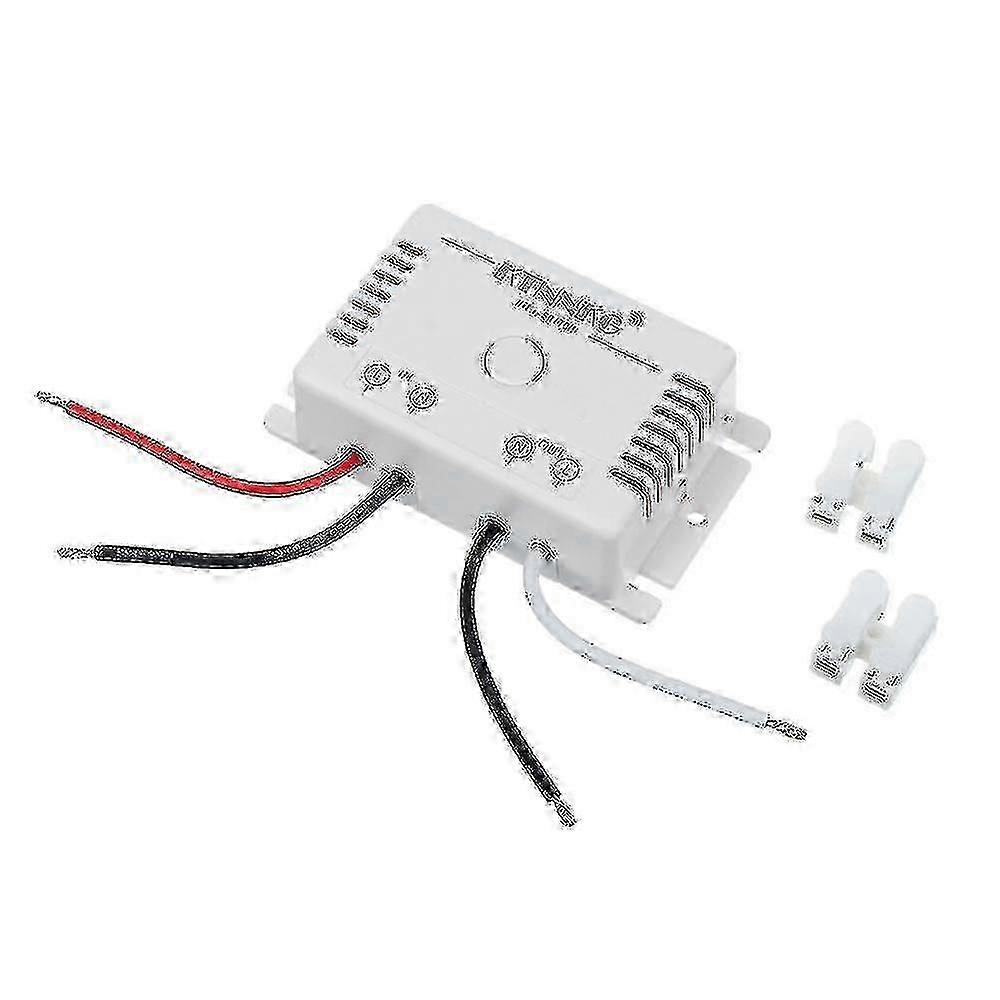描述
Note: The color of the product we ship is the color in the first picture, and the specification and quantity are shipped according to the quantity and specification described in the title.
If you need to change the color or style, you need to contact us within 12 hours after placing the order.
Our product
KTNNKG Tuya App Remote Control WiFi Switch 220V 10A Single Channel Modification ModuleParameters: 1. Product model: TY220V-10A2. Working voltage: AC90-250V3. Static current: 8mA4. Working frequency: 433MHz / 2.4G5. Load power: 2200W6. Receiving sensitivity: -105dbm7. Frequency deviation: 0.2MHz8. Coding method: learning9, working mode: self-locking, timing, delay10. Modulation mode: ASK11. Distance: APP has no distance limit, remote control 100M (open and no interference place)12. PCBA size: 63mm x 43mm x 20mm13. Shell size: 89MM x 51MM x 26MM Pairing method: This switch has two buttons, a large button on the front is the WiFi pairing key, and a small button on the side is the remote mode pairing key
How to pair apps: Turn on the power, press and hold the "WiFi pairing key" for 10S, and the green light flashes quickly, which means waiting for the WiFi pairing state. At this time, you can release your finger
Open the tuya APP and find the device. When pairing for the first time, place the phone, switch and router as close as possible. The pairing success will be displayed in about 15s. Enter the app page to set the scene and location
This switch is off by default. If you want to change it, you can enter the "Restart Status Setting" of the app. You can choose "Power Off", "Power On" or "Power Off Memory"
How to pair in remote mode: Turn on the power, press the "Remote Mode Pairing Key" 8 times continuously, the red light flashes 3 times and goes out, and the code is cleared successfully
Press the "Remote mode pairing button" twice in succession, the red light is on and flashing slowly, indicating waiting for pairing. Press the remote control button, the red light flashes 3 times and goes out, and the self-locking mode is set successfully
Explanation of output mode: 1. Self-locking: Press the same remote control button, press once, the relay is on, and press it again, the relay is off. Package includes: 1 x Remote Control Wifi Switch
Note: Because the model and display effect of the monitor may be different, there may be slight differences in color, and the size is manually measured, there may be an error of 1-2cm, please understand.
-
Fruugo ID:
432493443-908189418
-
EAN:
6008548945955