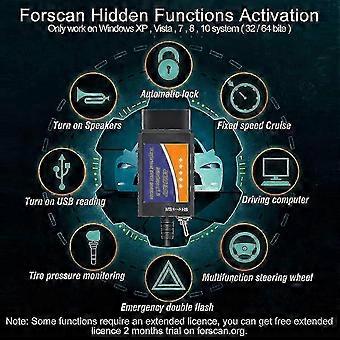描述
Description
Please install the USB DRIVER & FORScan software before connecting the device to the vehicle. If you cannot access the software download link, contact the seller for assistance.
Instructions for Use
1. After receiving the product, connect the USB interface to a computer (compatible with Windows systems only).
2. Visit the website sw.forscan.net and download the USB driver [CH340] and FORScan software (PC Software - FORScan).
3. During use, connect the 16-pin interface to the vehicle's OBD2 port and the USB to the computer.
4. Some FORScan functions require an extended license. A free 2-month trial of the extended license is available at forscan.org.
Note:
If using Windows 10 and the adapter does not function properly, follow these steps to enable compatibility mode:
Step 1: Disable antivirus and firewall temporarily. Right-click the FORScan desktop icon, select Properties, go to the Compatibility tab, select "Windows 7", then apply and save.
Step 2: Right-click the FORScan icon again and select "Run as Administrator". Connect the device to the laptop and turn the vehicle ignition to ON for testing.
FORScan ELM327 is a compact diagnostic tool designed for reading and erasing fault codes. It supports 16-pin OBD2 vehicles and is user-friendly, making it a reliable tool for vehicle diagnostics.
Ford OBD2 Scanner Functions
- Read and erase fault codes from all vehicle modules (including Focus, Mondeo/Fusion, Kuga, S-Max, C-Max, Transit, Ranger, F150, and others)
- Access modules on both HS-CAN and MS-CAN networks
- Read vehicle configuration and perform actuator tests
- View live data including Air Flow Rate, Engine RPM, Vehicle Speed, and Intake Air Temperature
- Perform injector coding, programming, and adaptations
- Support for service procedures
- Enable forced DPF regeneration
- Monitor oxygen sensors and fuel system status
- Display Long and Short Term Fuel Trim values
Supported Modules
- HS CAN: PCM, TCM, APIM, DCDC, PAM, HCM, and others
- MS CAN: BCMII, SODR, SODL, FCIM, TRM, RGTM, RTM, PDM, DDM, HSWM, GPSM, DSM
- HS CAN2: FDSM, ABS, RCM, PSCM, SCCM, GWM, IPMA
Easy to Use
1. Download the USB driver [CH340] and FORScan software from sw.forscan.net
2. Connect the USB scan tool to the laptop and the vehicle
3. Begin vehicle diagnostics
Compatible Software
- FORScan (provides access to advanced features such as Global Window, Bambi Mod, Secure Idle, Perpendicular Park, Trailer Brake Controller, Reverse Tilt Mirrors, Tire Size Correction, disabled double horn honk, disabled door ajar chime, heated steering wheel, and more)
- ELMconfig
- FoCCCus
- FF2
Specialized Interface – Designed specifically for Ford and Mazda vehicles
The ELM327 USB scan tool supports HS-CAN by default, as Ford HS-CAN fully complies with OBD2 standards, using pins 6 and 14. MS-CAN uses pins 3 and 11.
The FORScan OBD II Adapter is a diagnostic tool that reads and clears fault codes, supports ELM327 functionality, and works with FORScan software. The USB connection and V1.5 hardware help prevent data corruption and packet loss. The MS-CAN/HS-CAN switch enables fast communication speeds up to 500 kbit/s, supporting advanced diagnostic and coding functions.
Compatible Software: FORScan, ELMconfig, FF2, FoCCCus
Supported Operating Systems: Windows XP, Vista, 7, 8, 10
Supports all OBD2 protocols: J1850PWM, HS-CAN, MS-CAN, HS-CAN2, HS-CAN3
This device functions as a standard OBD-II/EOBD/CAN code reader on all compatible vehicles. Install the USB driver and FORScan software before connecting to the vehicle.
FORScan functions are designed for Ford, Lincoln, Mazda, and Mercury series vehicles manufactured after 1996.
Product details including features, specifications, size, and dimensions are provided in the title and description. Please review them carefully to ensure compatibility with your needs.
For any questions or concerns, contact the seller for support.
-
Fruugo ID:
415819197-877664885
-
EAN:
4071751564024