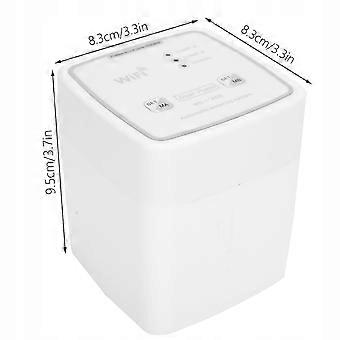描述
Feature :
1 . Intelligent automatic irrigation device, dual pump Wi-Fi connection, remote control via mobile app, regardless of distance, you can water the plants manually or automatically at any time.
2 . Pump and B pump can be controlled separately, double pump design, independent operation, watering installation classification, watering more plants.
3. WiFi connection, APP control, IOS and Android compatible. For details, please refer to the manual (Support 2.4G frequency band, WIFI 5G frequency band is not supported temporarily)
4 . Water thoroughly. You can freely set the watering interval, watering frequency and amount of each watering.
5 . With power-off memory function. Don't worry about resetting previously set data after a power failure.
Specification:
Item Type: Intelligent Flower Watering Device
Material: ABS PP silicone
Product size: 8.3 x 8.3 x 9.5 cm / 3.3 x 3.3 x 3.7 inches
Input voltage: AC100-240V, 50 / 60Hz
Output voltage: 5V, 1A
Weight: approx. 820g / 28.9oz
Pump housing damping material: silicone
Working temperature: 0-50
Adapter: DC 5V 2A DC002 3.5 / 1.3 (line length 1.2 meters)
Maximum water pressure: 30 pai (200 kPa)
Flow: 0.3-0.8LPM
Noise: 65db (30cm distance)
Pump head: 2.5m / 8.2ft
Pump Suction: 2m / 6.6ft
WIFI: 2.4 GHz
APP: for eWeLink
Package List :
1 x Watering Timer 1 x Power Adapter
1 x USB cable
20 x water dripper
20 x tee joint
1 x hose (15 meters)
2 x filters
1 x Phillips screwdriver
1 x Manual
How to use:
1 . Download the application: Search for eWebLink on the mobile phone, download and install the application.
2 . If you already have an e-micro account registered, you can enter your account to login.
3. Connect the device: Turn on the sprinkler to keep the same Wi-Fi signal as your mobile phone and make sure the Wi-Fi frequency is 2.4 GHz. At this point, the blue signal indicator lights up and the different blink patterns represent different states as shown below:
2 Short and 1 long: pairing mode
Continuous fast flashing: compatible pairing mode
Slow flashing: offline / not connected
Steady light: networking
When you turn on an unpaired device, it is in pairing mode by default (2 short and 1 long). Press and hold any setting button for 5 seconds to enter compatible pairing mode (continuous fast flashing); In offline mode (slow blinking) press and hold any setting button for 5 seconds to enter pairing mode (2 short and 1 long).
4 . Setting parameters: After clicking SET / MA, pump A will start manually; Pump B will start manually after clicking SET / MB; press and hold the button for 5 seconds to switch the pairing mode.
-
Fruugo ID:
417325010-880578772
-
EAN:
6903915564855